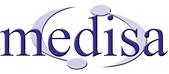Flexacam C3
Save time when capturing, documenting, and sharing images with the Flexacam C3 microscope camera. It transforms your microscope into a stand-alone digital imaging station without the need for a PC.
Make reliable and accurate decisions for your application tasks with powerful color accuracy. True-to-life colors and fine details are a given thanks to the 12 MP CMOS sensor, large dynamic range, and fast signal processing.
Collaborate in real time and review images efficiently as a team by taking advantage of the fast display of live images.
Camera simplicity without a PC
Complete your daily imaging tasks efficiently and simply without the need for a PC, including comparison, measurement, annotation, and data sharing.
Save time with integrated on-screen display
The Flexacam C3 can be adjusted and operated with the integrated on-screen display. It also offers intuitive measurement, annotation, overlay, and network tools which give more flexibility to enhance documentation.
Quickly view, record, and share
- View images directly on your monitor and record videos in full HD with up to 30 frames per second
- Save images to your local network or send as email attachment for easy sharing and storage
Flexacam C3 with M60 stereo microscope, and LED3000 RL ring light illumination.
Measurements done with the integrated OSD.
Enhance your documentation
- Measurement: Measure multiple sample features in the live image and save the results together with the image.
- Overlay: Facilitate your decision making by comparing the live image directly on a monitor to reference images or customized overlays with a single click.
- Annotation: Highlight specific features and areas of interest on a sample and easily add comments and conclusion to the image.
A range of application images
Powerful color accuracy
Make reliable and accurate decisions for your application tasks with accurate clear images showing the fine details of your sample in true-to-life color.
See color-precise, crisp images
The Flexacam C3 displays live images fast, with precise colors, and in high resolution for many applications, such as materials science, production and quality control, life science, pathology, clinical, as well as many others.
View images in 4K, or full HD, while capturing fine details of your sample:
- Precise color reproduction is provided by the sensor's dynamic range and signal processing unit
- Fine details of the sample are revealed thanks to the 12 MP CMOS sensor
- Fast screening of sample with bright and dark areas due to the fast auto exposure
Collaboration in real time
Collaborate and review samples details efficiently with your team members using the fast display of live images.
Work efficiently as a team
Several users can view at the same time the live image of the sample which is displayed directly on a monitor. Seeing motion of the sample is the same via the monitor as through the eyepieces. This allows for fast and easy discussion of the sample details being viewed and can save time by making team decisions possible in real time.
- Clear and smooth visualization of sample movements on the screen thanks to the high frame rate of up to 60 fps and high signal transfer speed from sensor to monitor
- Viewing of live and captured images directly on a monitor simultaneously by multiple users when used in stand-alone or workstation mode
Flexacam C3 with M60 stereo microscope, and LED3000 RL ring light illumination.
Choose how you connect, save, and share
No need to change how you view, save, and share microscope images. The Flexacam C3 is adaptable to your needs.
Set it up the way you prefer:
- HDMI allows the camera to be connected directly to a monitor and used in stand-alone mode without the need for a PC
- Use the ethernet to work with direct access to your facility's network
- Save images directly on a USB stick when the camera is used in stand-alone mode
- To use the camera with a PC, connect them together via the USB port (type-C)
- Easily connect a mouse, keyboard, or Wi-Fi dongle with the USB ports (type-A)